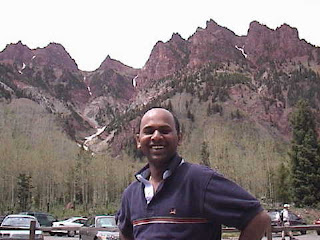Did not post new blogs for last couple of months, busy working on database upgrade, its a 10.2.0.3, size 5TB and 3 node RAC.
Recently I visited my favorite BLOG like every day/week, and at the same time we got a request to apply OLAP Patch 5746153 - which I applied successfully and done post-patch steps.
Component XOQ was INVALID, no matter what I do, its still Invalid. Did the usual steps - googled, searched metalink and then created tar. Finally I was able to get hold of good analyst who reffered me to note Note:466363.1, after following the steps I got below error.
SQL> select status from dba_registry where comp_id = 'XOQ';
STATUS
------------------------
INVALID
SQL> set serveroutput on size 10000
SQL> exec xoq_validate
compat -> 10.2.0
BEFORE BOOTSTRAPORA-37111: Unable to load the OLAP API sharable library: (Cannot map text forlibrary: mmap(0x0,0x13e6914, 0x5, 0x41, 58, 0x0) returns Permission denied.)
AFTER BOOTSTRAP: REGISTRY.INVALID
comp_name: Oracle OLAP API
version: 10.2.0.3.0
status: INVALID
PL/SQL procedure successfully completed.
PL/SQL procedure successfully completed.
$ls -l /home/oracle/10.2/lib//libolapapi10.sl
-rw-r--r-- 1 oracle dba 36056968 Apr 23 2007 /home/oracle/10.2/lib//libolapapi10.sl
Did the usual searching and finally did a CHMOD and ran xoa_validate to my surprise it got validated.
chmod 744 /home/oracle/10.2/lib//libolapapi10.sl
SQL> select status from dba_registry where comp_id = 'XOQ';
STATUS
------------------------
VALID
STATUS
------------------------
VALID
Then later I found its a know bug 6979371 and oracle ended-up publishing note 603179.1 for the same
Reference Metalink Notes
Note#: <466363.1>Titled: Oracle Olap API Invalid After Adding OLAP
Note#: <603179.1>Titled: Oracle Olap Api Invalid After Upgrade To 10.2.0.3
Good Luck