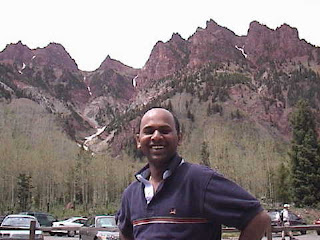So use the following way to Clone Oracle Home - And never do copy and relink, its not supported/recommended. The same applied even to 11g.
You can get more information in Oracele Installation Document - under Installer.
This method is also useful if the Oracle home that you are cloning patches applied to it. When you clone this Oracle home, the new Oracle home will have the patch updates as well.
1) Copy Oracle Home from Source to Target
(cd /u01/app/oracle/10.2/
2) Get soft link list on Source
cd /u01/app/oracle/10.2/
find . -type l -exec ls -la {} \; | grep eb_rda0_p| awk '{print " ln -s " $11 " " $9 }' > /tmp/createlink.sh
find . -type l -exec ls -la {} \; | grep eb_rda0_p| awk '{print " rm " $9 }'> /tmp/removelink.sh
3) Remove Softlink on Target
sh /tmp/removelink.sh
4) Recreate Softlinks on Target
edit the temp file with correct path for new oracle home
sh /tmp/createlink.sh
5) Backup oraInventory on Target Server
to get Inventory location do "cat /var/opt/oracle/oraInst.loc"
6) Detach/Remove Existing Oracle Home in OraInventory.
cd $ORACLE_HOME/oui/bin
runInstaller -silent -detachHome ORACLE_HOME="/u01/app/oracle/
7) Edit $ORACLE_HOME/clone/config/cs.
add "-ignoreSysPrereqs" at the end
8) Set the following Environment variables.
export PATH=$ORACLE_HOME/perl/bin:$
export PERL5LIB=$ORACLE_HOME/perl/
9) run Perl clone script
cd $ORACLE_HOME/clone/bin
perl clone.pl ORACLE_HOME="/u01/app/oracle/
if for any case you have issues with perl - then you can run the following also
$ORACLE_HOME/oui/bin/
Log File
$perl clone.pl ORACLE_HOME="/u01/app/oracle/
./runInstaller -silent -clone -waitForCompletion "ORACLE_HOME=/u01/app/oracle/
Starting Oracle Universal Installer...
No pre-requisite checks found in oraparam.ini, no system pre-requisite checks will be executed.
>>> Ignoring required pre-requisite failures. Continuing...
Preparing to launch Oracle Universal Installer from /tmp/OraInstall2009-01-23_11-
Copyright (C) 1999, 2006, Oracle. All rights reserved.
You can find a log of this install session at:
/u01/app/oracle/10.2/
..............................
Installation in progress (Fri Jan 23 23:48:22 EST 2009)
..............................
Install successful
Linking in progress (Fri Jan 23 23:48:58 EST 2009)
Link successful
Setup in progress (Sat Jan 24 00:12:00 EST 2009)
Setup successful
End of install phases.(Sat Jan 24 00:12:26 EST 2009)
WARNING:
The following configuration scripts need to be executed as the "root" user.
#!/bin/sh
#Root script to run
/u01/app/oracle/10.2/
To execute the configuration scripts:
1. Open a terminal window
2. Log in as "root"
3. Run the scripts
The cloning of OraDb10g_q592 was successful.
Please check '/u01/app/oracle/10.2/
Thanks