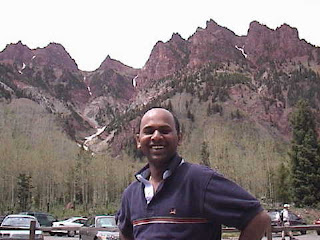Non Oracle Post
If you have downloaded software and if it comes in multiple cd ISO images and want to burn into one single image for creating dvd then do the following.
In my case some of the linux s/w which i downloaded has multiple cd's so I used the below method to create the dvd image. I used the single iso image to install linux on vmware.
cat image1.iso image2.iso image3.iso >imagedvd.iso
or
cat image1.iso > imagedvd.iso
cat image2.iso >> imagedvd.iso
cat image3.iso >> imagedvd.iso
All the contents if 3 iso images are clubbed into one image.
Hope this helps someone
Friday, July 13, 2007
Subscribe to:
Comments (Atom)