For detailed discussion about SSLConfigTool please refer to Oracle Doc
If you are installing Infrastructure in a cluster environment you have an option to enable SSL during installation. In Non-Cluster environment you have to enable SSL using manual method or by using SSLConfigTool(Introduced in 10.1.2.)
Where as on the Middle Tier you don't have an option to install in SSL mode. We have to use SSLConfigTool to enable SSL (For single node or multi node)
Enabling SSL manually is bit tricky and also takes lot of time. Using this tool it can be enabled in less than 5 min.
The SSLConfigTool command is used as follows:
SSLConfigTool ( -config_w_prompt
| -config_w_file
| -config_w_default
| -rollback )
[-dry_run]
[-wc_for_infra]
[-secure_admin]
[-opwd ]
[-ptl_dad ]
[-ptl_inv_pwd ]
Commands I used to Enable Rollback SSL.
On Infrastructure Tier:
1) SSLConfigTool -config_w_prompt -opwd orcladminpswd -ptl_inv_pwd orcladminpswd
2) Go to Webcacheadmin and change the settings in Site Definitions (Make SSL site Default) & in Site-to-Server Mapping change the Origin Server to to use SSL Port
To Rollback:
SSLConfigTool -rollback -opwd orcladminpswd
Good Luck and Cheers!
If you are installing Infrastructure in a cluster environment you have an option to enable SSL during installation. In Non-Cluster environment you have to enable SSL using manual method or by using SSLConfigTool(Introduced in 10.1.2.)
Where as on the Middle Tier you don't have an option to install in SSL mode. We have to use SSLConfigTool to enable SSL (For single node or multi node)
Enabling SSL manually is bit tricky and also takes lot of time. Using this tool it can be enabled in less than 5 min.
The SSLConfigTool command is used as follows:
SSLConfigTool ( -config_w_prompt
| -config_w_file
Commands I used to Enable Rollback SSL.
On Infrastructure Tier:
SSLConfigTool -config_w_prompt -opwd orcladminpswd
On Middle Tier:1) SSLConfigTool -config_w_prompt -opwd orcladminpswd -ptl_inv_pwd orcladminpswd
2) Go to Webcacheadmin and change the settings in Site Definitions (Make SSL site Default) & in Site-to-Server Mapping change the Origin Server to to use SSL Port
To Rollback:
SSLConfigTool -rollback -opwd orcladminpswd
Good Luck and Cheers!
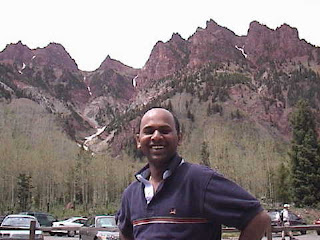
No comments:
Post a Comment