This scripts will be handy if you wanna check the Garbage Collection Size of OACore JVMs or DUMP them to check for any locking/waiting issue
#
# scripts Check the Garbage Collection Size of OACore JVMs
#
echo " GC size This one -| on "`date`
echo " V"
for i in `ls -1 $HOME/ora/iAS/Apache/Jserv/logs/jvm/OA*out`;do
which_jproces=`fuser $i 2>/dev/null `
which_jvm=`basename $i|awk -F\. '{print $2}'`
echo "Jvm # $which_jvm running on pid$which_jproces" "\c"; tail -1 $i
done|sort +9 -n
#
# scripts to dump OACore JVMs
#
for pids in `ps -fu $LOGNAME|grep -i verbose|grep -v grep|awk '{print $2}'`;do
echo "Running 3 samples 5 sec apart for pids : $pids "
(kill -3 $pids ; sleep 5 ; kill -3 $pids ; sleep 5 ; kill -3 $pids ) &
done
Good Luck and Cheers!
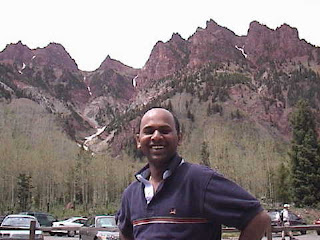
2 comments:
Hi,
What is the $LOGNAME to be used in the command.
ps -fu $LOGNAME|grep -i verbose|grep -v grep|awk '{print $2}'`;do
Thanks
Deepak
Deepak,
$LOGNAME is the username you logged as.
If you logged as applmgr - then $LOGNAME is nothing but applmgr.
Do know better do, echo $LOGNAME at the unix prompt.
Cheers
Post a Comment